The Table feature provides you with the capability to create and manage sections, table groups, or individual tables within your store. This feature allows for efficient organization and maintenance of your seating arrangements, enhancing the overall management of your restaurant or establishment.
Click Table from the menu bar to setup tables.

- Click +Add Dinning Area to create a new section.
- Click a section to view the section’s tables.
- Click +Add Table to create a new table.
- Click and hold the
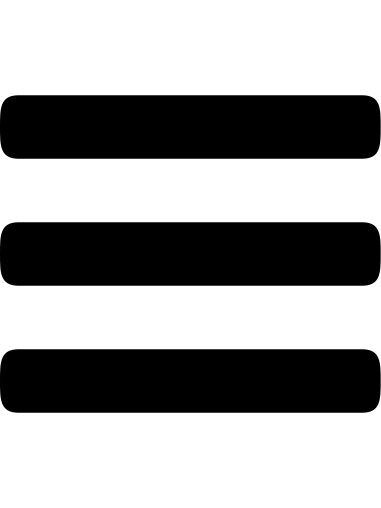 icon to drag the table, and click the
icon to drag the table, and click the 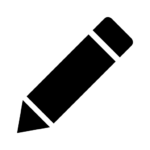 icon to edit the table.
icon to edit the table.
