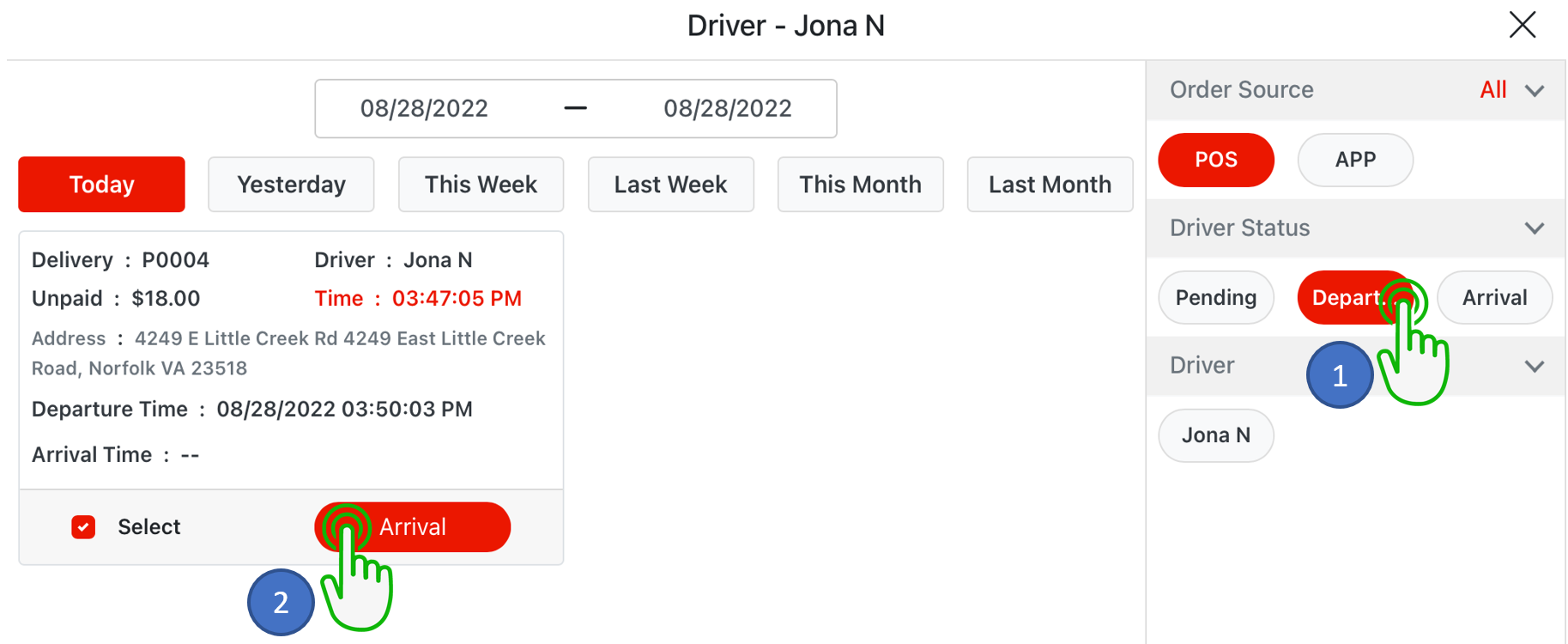Access Driver Screen #
Tap the Driver icon from the Home Screen of Adoluna to Driver features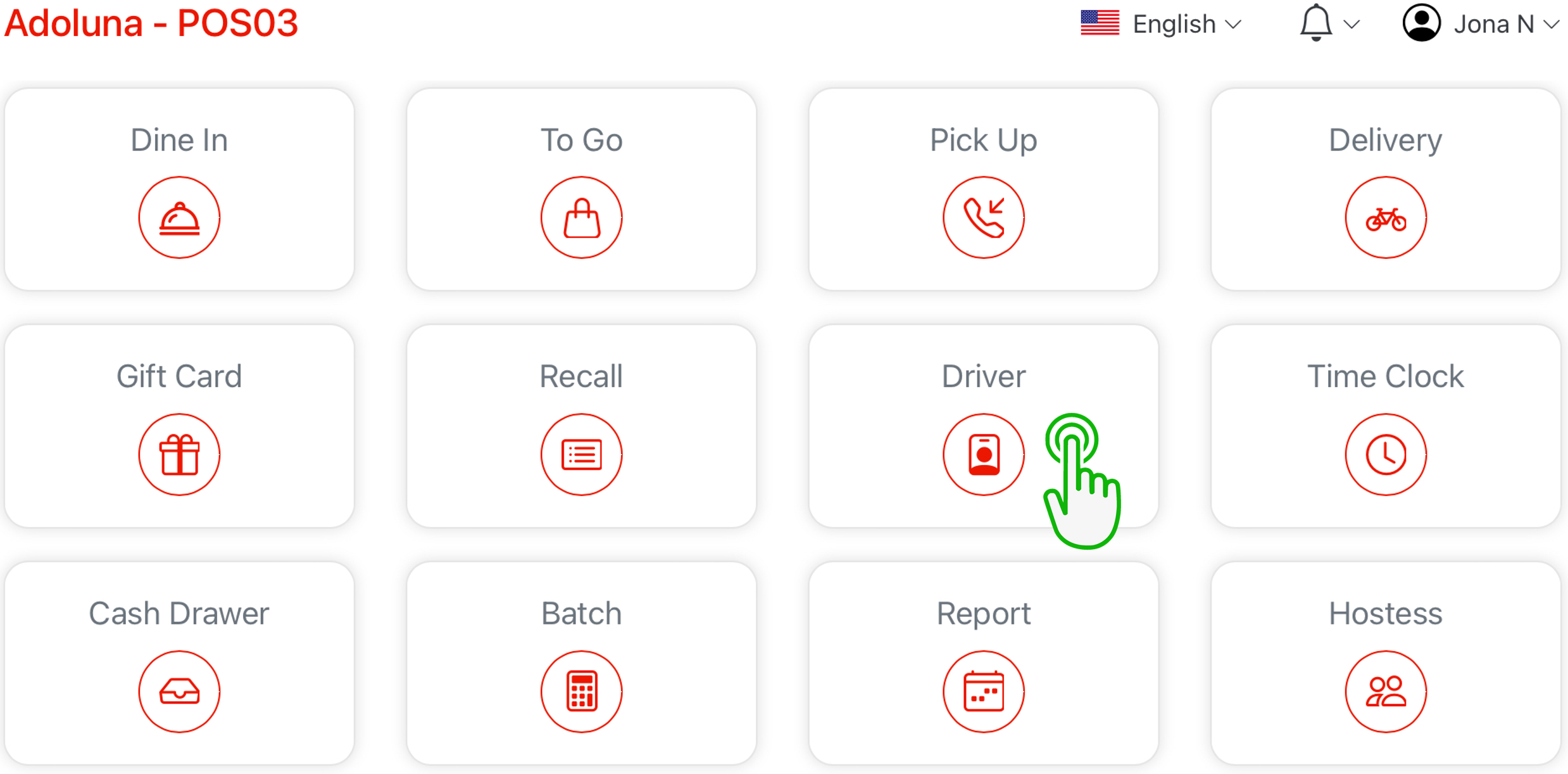
Recall Screen Description #
#
- Select the date or date range to view Delivery Orders
- Delivery Orders
- Orders result can be sort by Time, Order Number, Order Status, or Server’s Name
- Order Source, filter order by order source
- Delivery Status, filter order by delivery status
- Pending, where order waiting to be assign to driver
- Departure, where order were assigned to driver
- Arrival, where order has delivered
Assigning driver #
- Under the Pending status
- Locate the order that needs to be assigning and select Departure icon
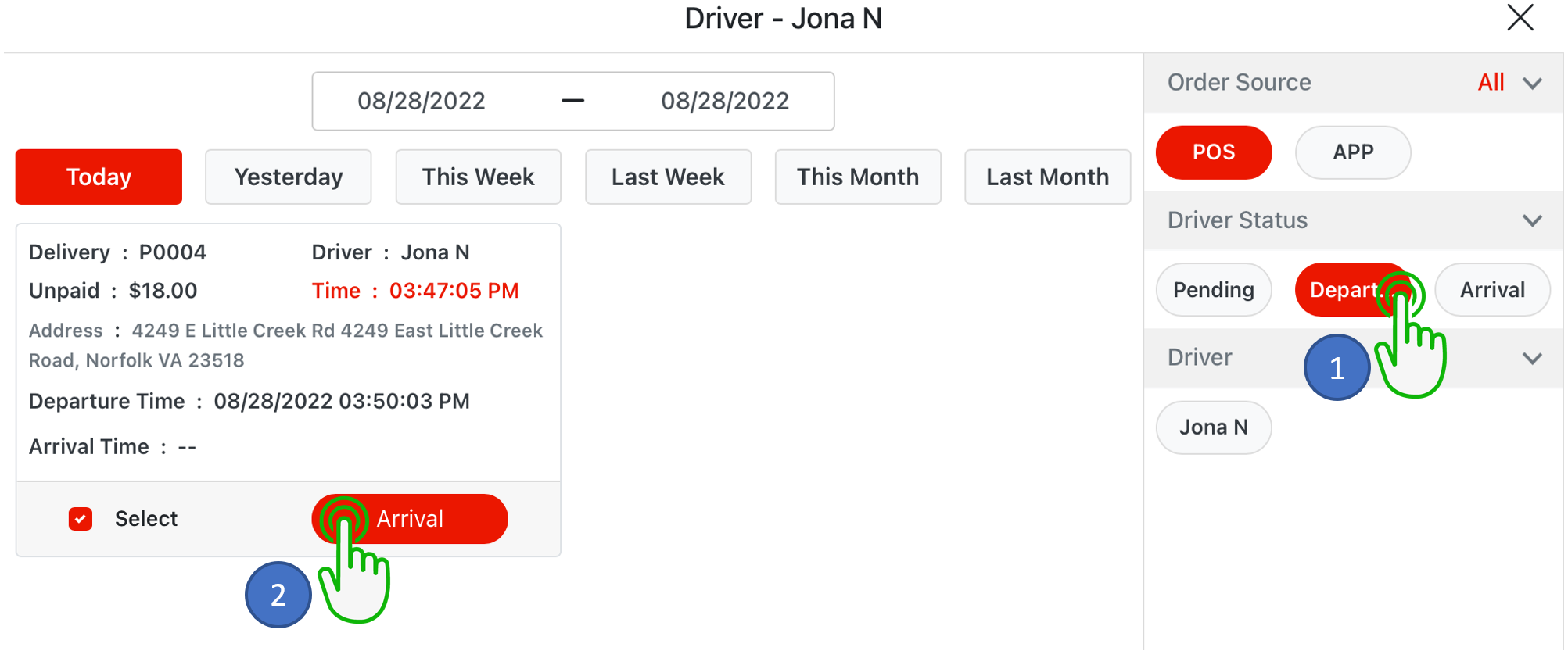
Delivery Order Arrival #
- Under Departure status
- Locate the order that needs to be mark as arrival and select Arrival icon