Position #
This feature allows you to define job titles along with their corresponding access permissions within your store. It’s crucial to create all the relevant job titles needed, as you will later assign them to your employees based on their roles and responsibilities.
Click the Position under the Employee category in the menu bar to manage the employee positions.
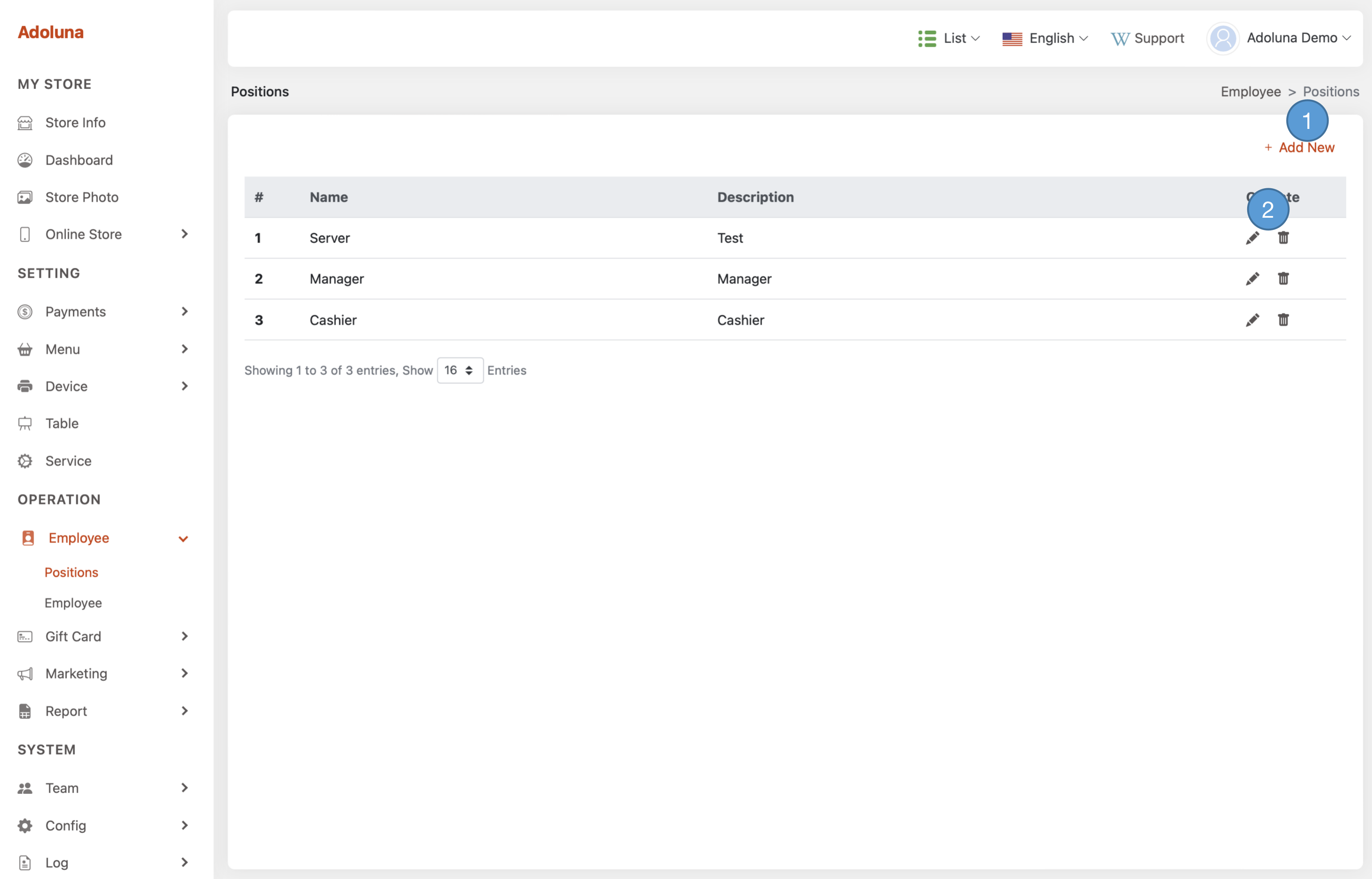
- Click +Add New to create a new position.
- Click the
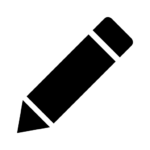 icon to edit the position, and
icon to edit the position, and  to delete the position.
to delete the position.

- Position’s name.
- Position’s description.
- Position’s access permissions.
- Click Save to apply the changes.
Employee #
Click the Employee under the Employee category in the menu bar to manage the employees.
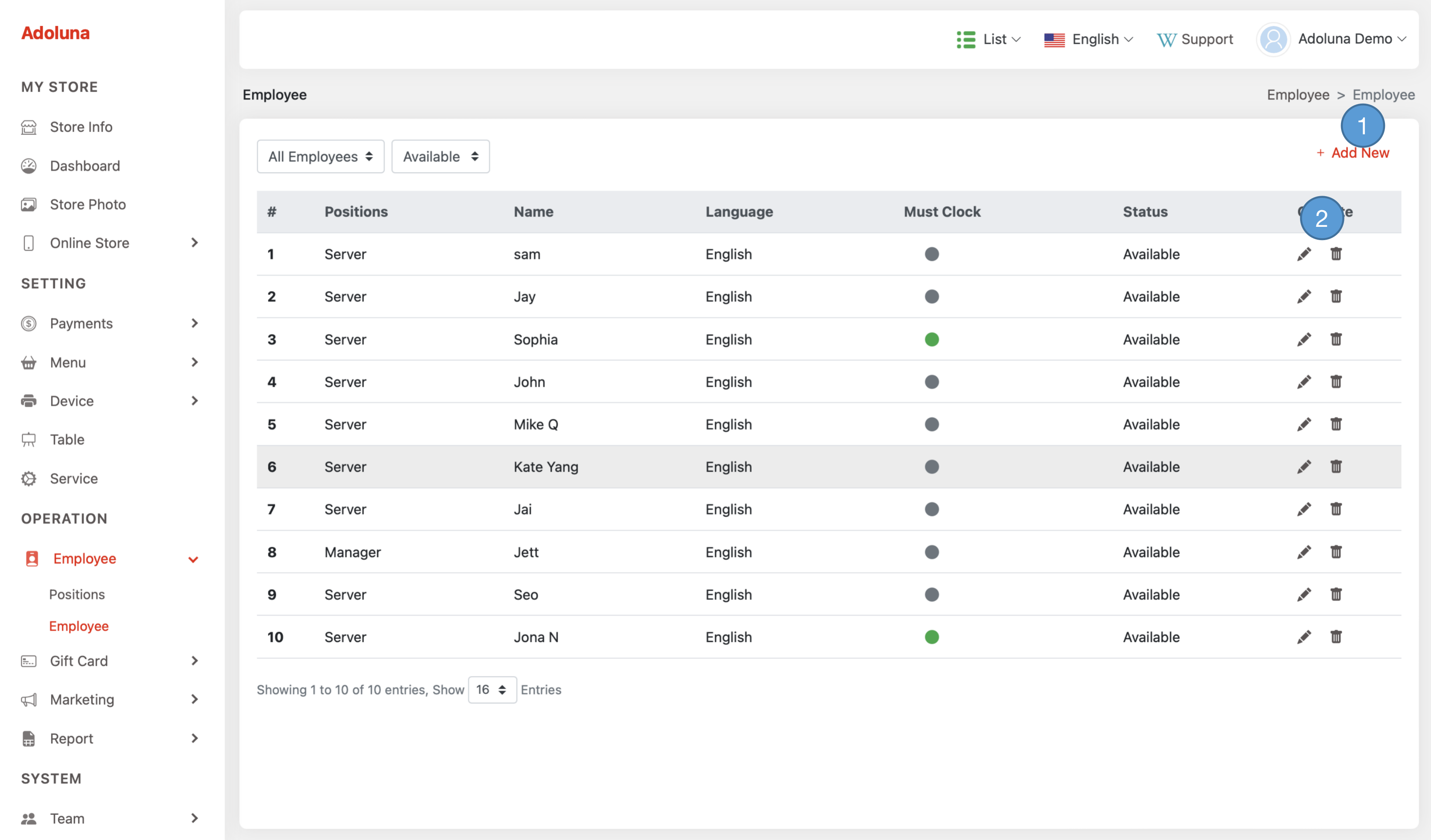
- Click +Add New to create a new employee.
- Click the
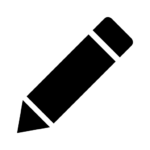 icon to edit the employee profile, and
icon to edit the employee profile, and  to delete the employee.
to delete the employee.
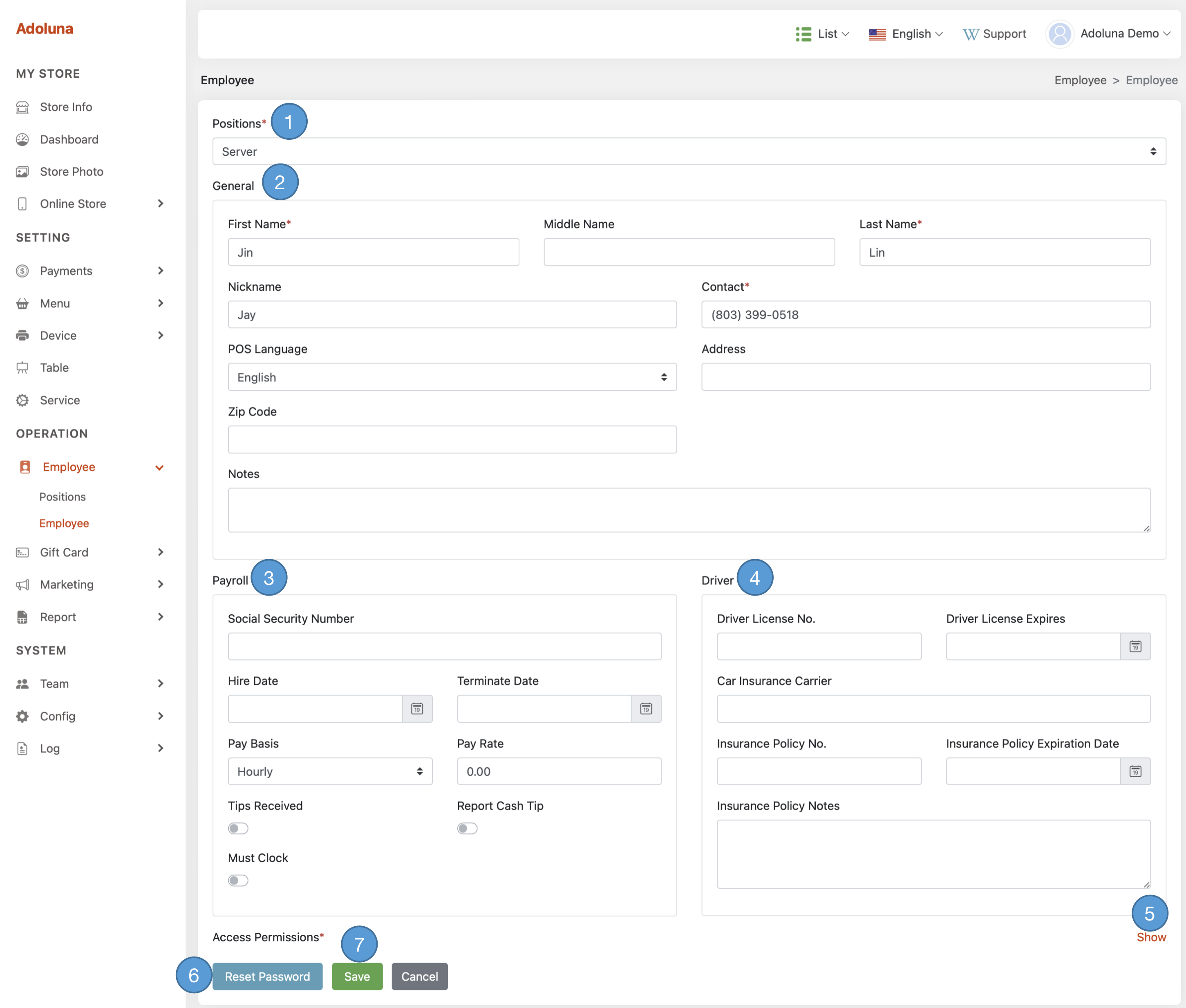
- Employee’s Position: Choose a position from the dropdown list.
- Employee’s General information.
- Employee’s Payroll information.
- Employee’s Driver License information.
- Employee’s Access Permissions. Click Show to show all access permissions.
- Reset Passcode. The passcode must consist of numbers only and be between 4 to 6 digits.
- Click Save to apply the changes.
