Gift Card Template #
The Gift Card Template feature enables you to effortlessly create and manage gift card templates for sale within your POS system, providing a seamless experience for both your business and customers in offering and utilizing gift cards.
Click the Gift Card Template under the Gift Card category in the menu bar to manage the gift card template.
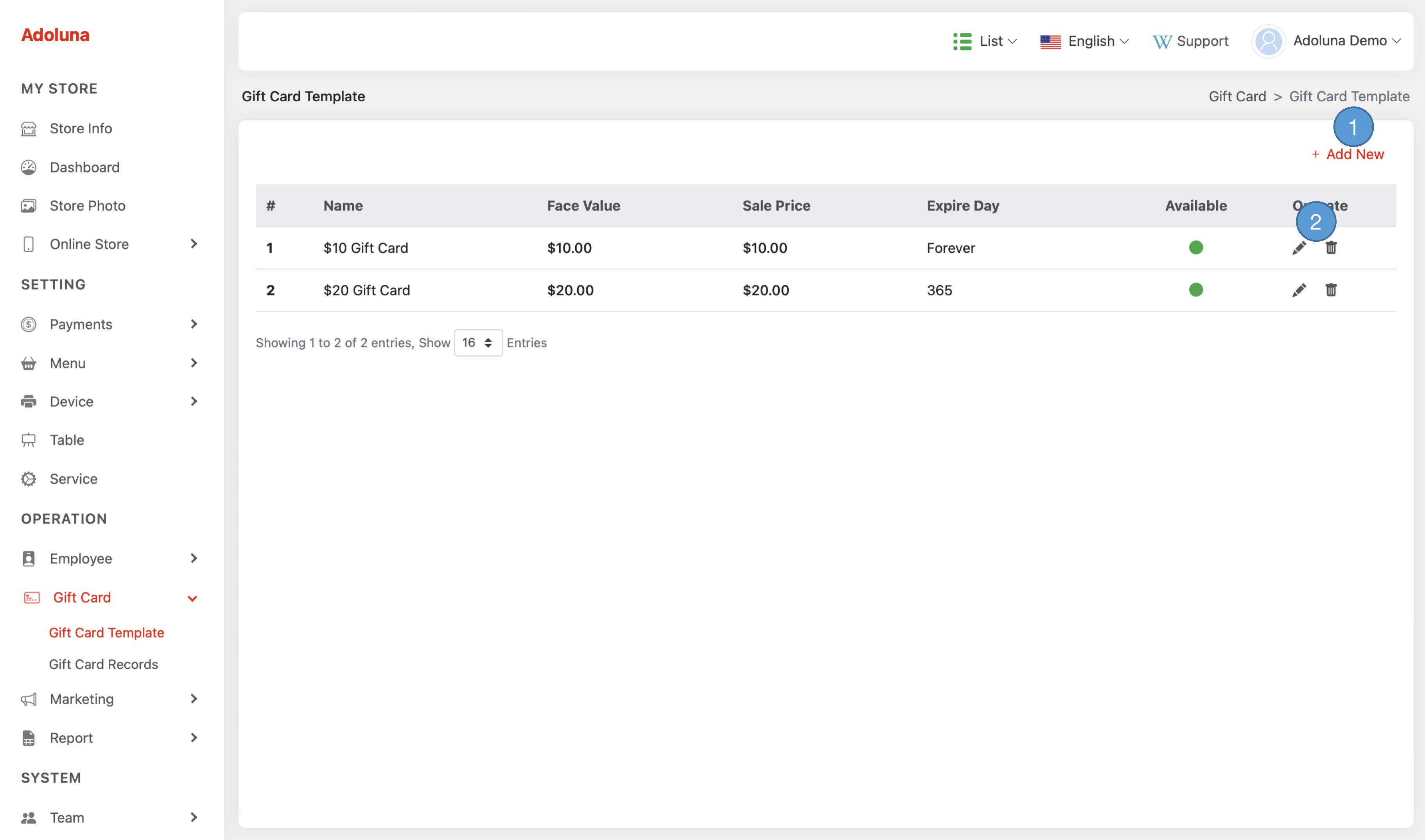
- Click +Add New to create a new gift card template.
- Click the
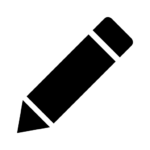 icon to edit the template, and
icon to edit the template, and  to delete the template.
to delete the template.
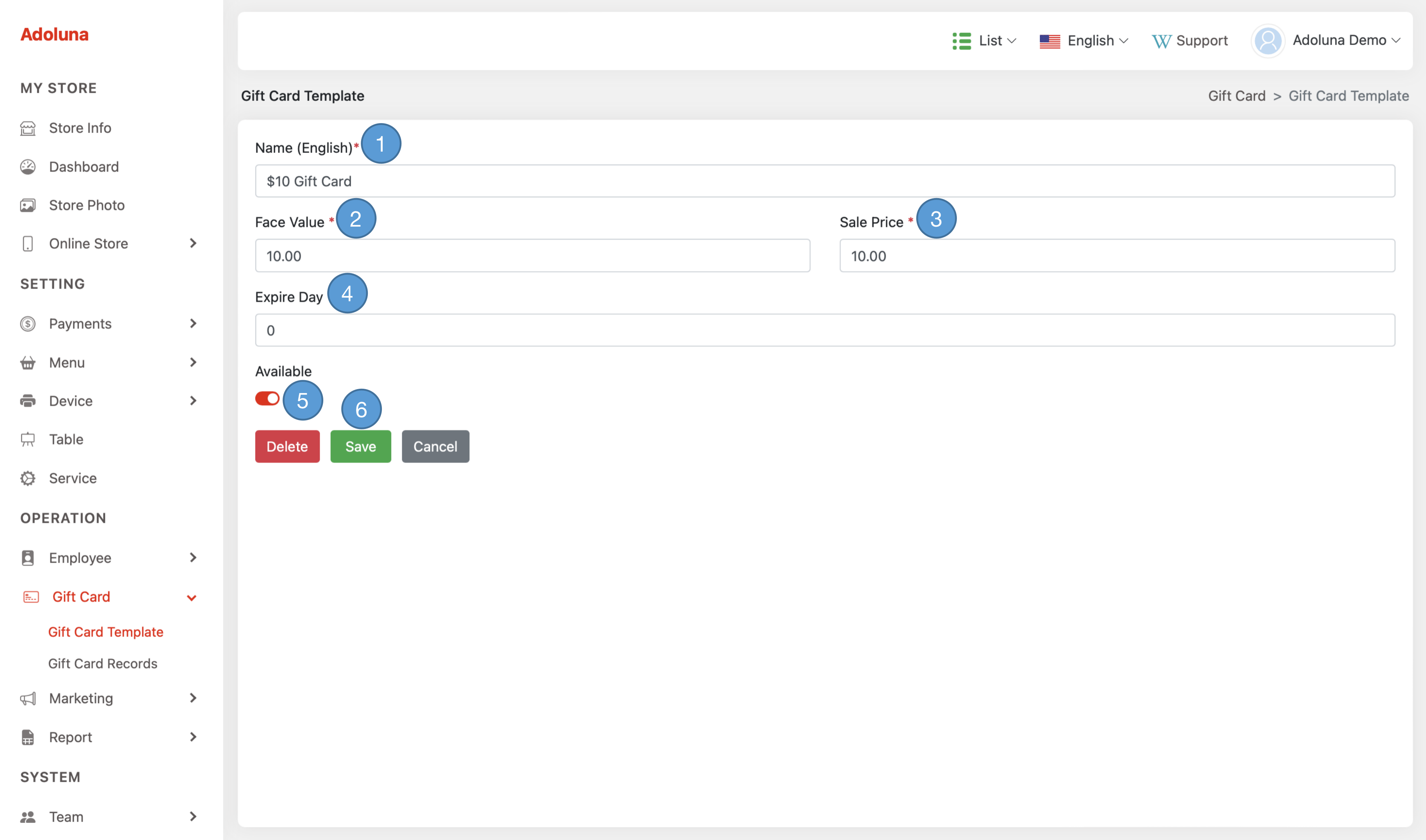
- Gift card template’s Name.
- Gift card’s Face Value.
- Gift card’s Sale Price.
- Gift card’s Expire Day: Set the number of days from the purchase date until the gift card expires.
- Enable or disable the gift card template.
 indicate enable.
indicate enable. indicate disable.
indicate disable.
- Click Save to apply the changes.
Gift Card Records #
The Gift Card Records section contains comprehensive records of all the gift cards sold by your business. It also provides the functionality to freeze and unfreeze gift cards as needed, offering flexibility and control over the use of these cards.
Click the Gift Card Records under the Gift Card category in the menu bar to manage the gift card records.
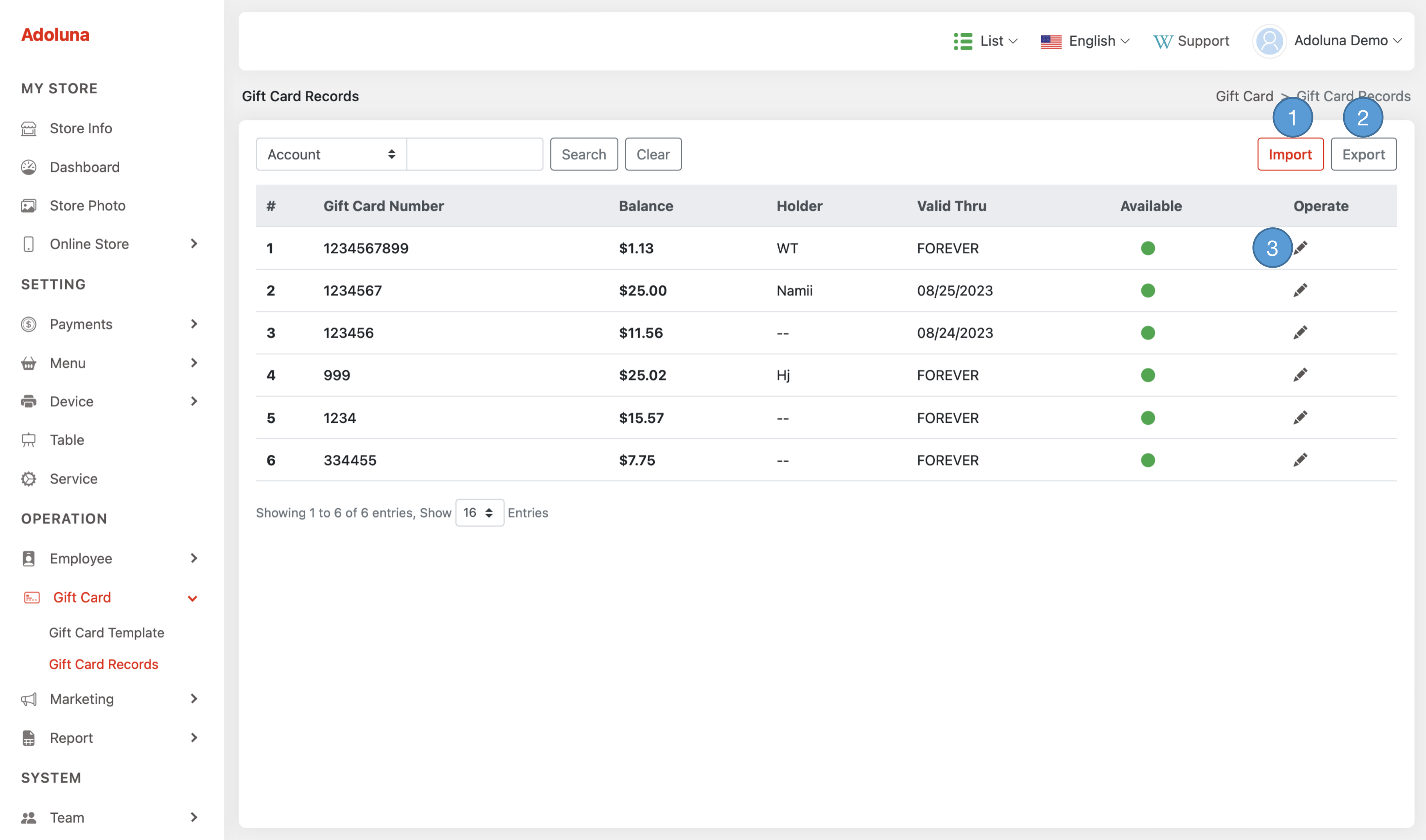
- Click Import to import the gift card records from an Excel file.
- Click Export to export the gift card records to an Excel file.
- Click the
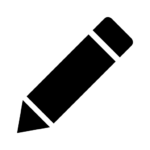 icon to edit the gift card record.
icon to edit the gift card record.
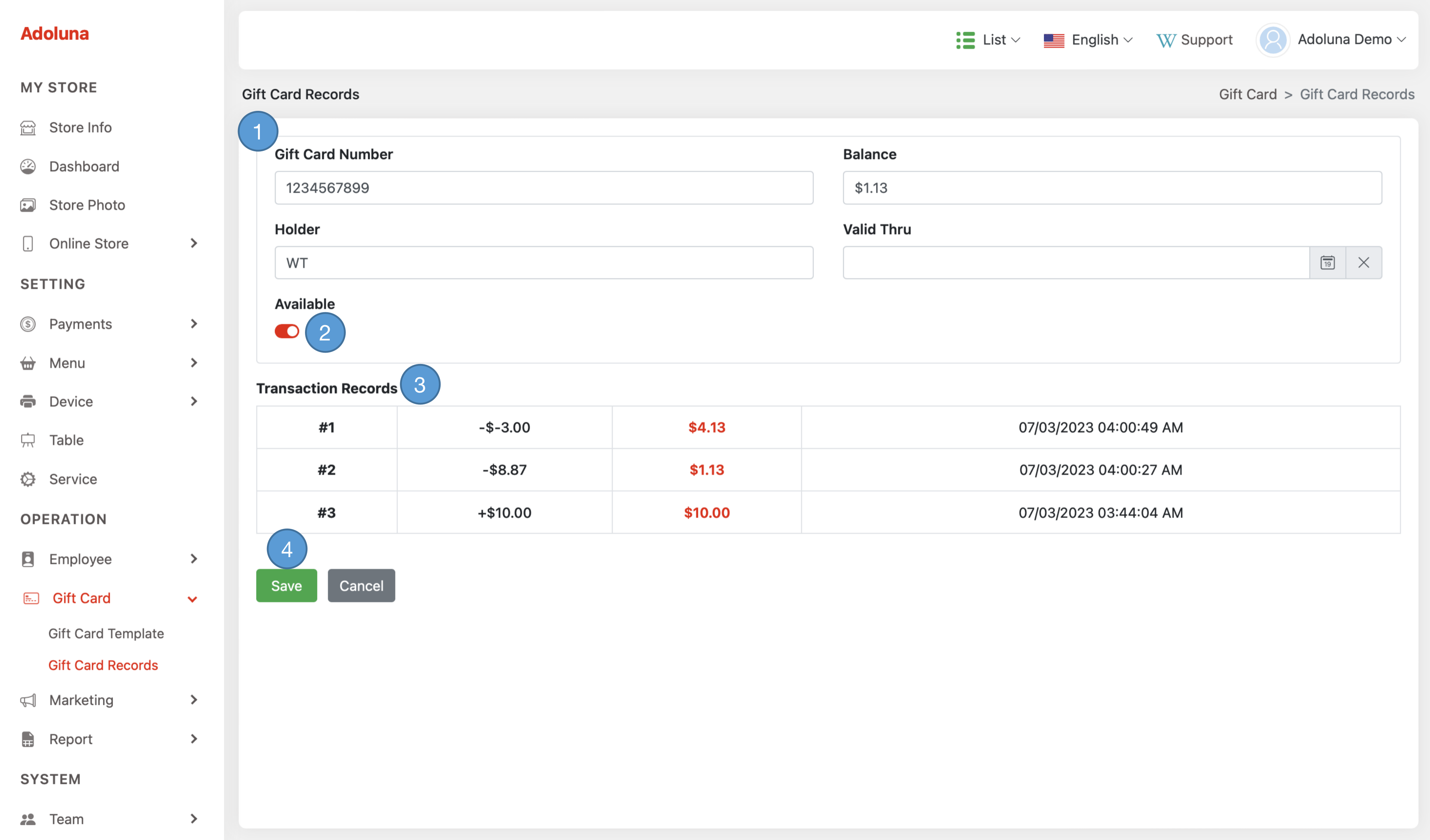
- Gift card information.
- Enable or disable the gift card.
 indicate enable.
indicate enable. indicate disable.
indicate disable.
- Gift card’s Transaction Records.
- Click Save to apply the changes.
