The Store Photo feature in Adoluna POS allows you to easily upload and manage photos for your store, helping you create an engaging digital presence. Showcase your store’s ambiance, products, and promotions to captivate customers and enhance your brand image.
Click Store Photo from the menu bar to manage photos.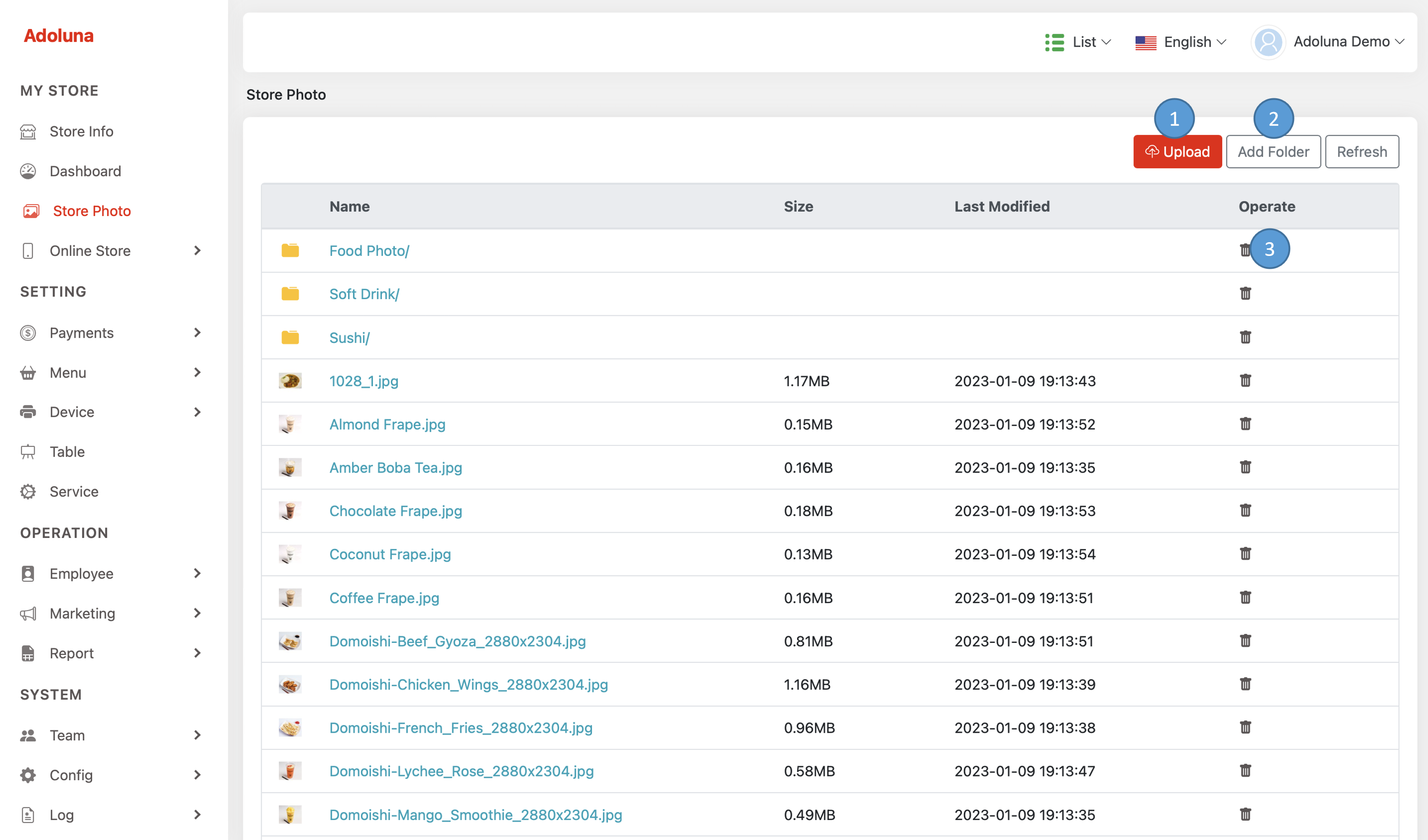
- Click on “Upload” to select and upload pictures.
- Click on “Add Folder” to create a new folder.
- Click on
 to remove a picture or folder.
to remove a picture or folder.
