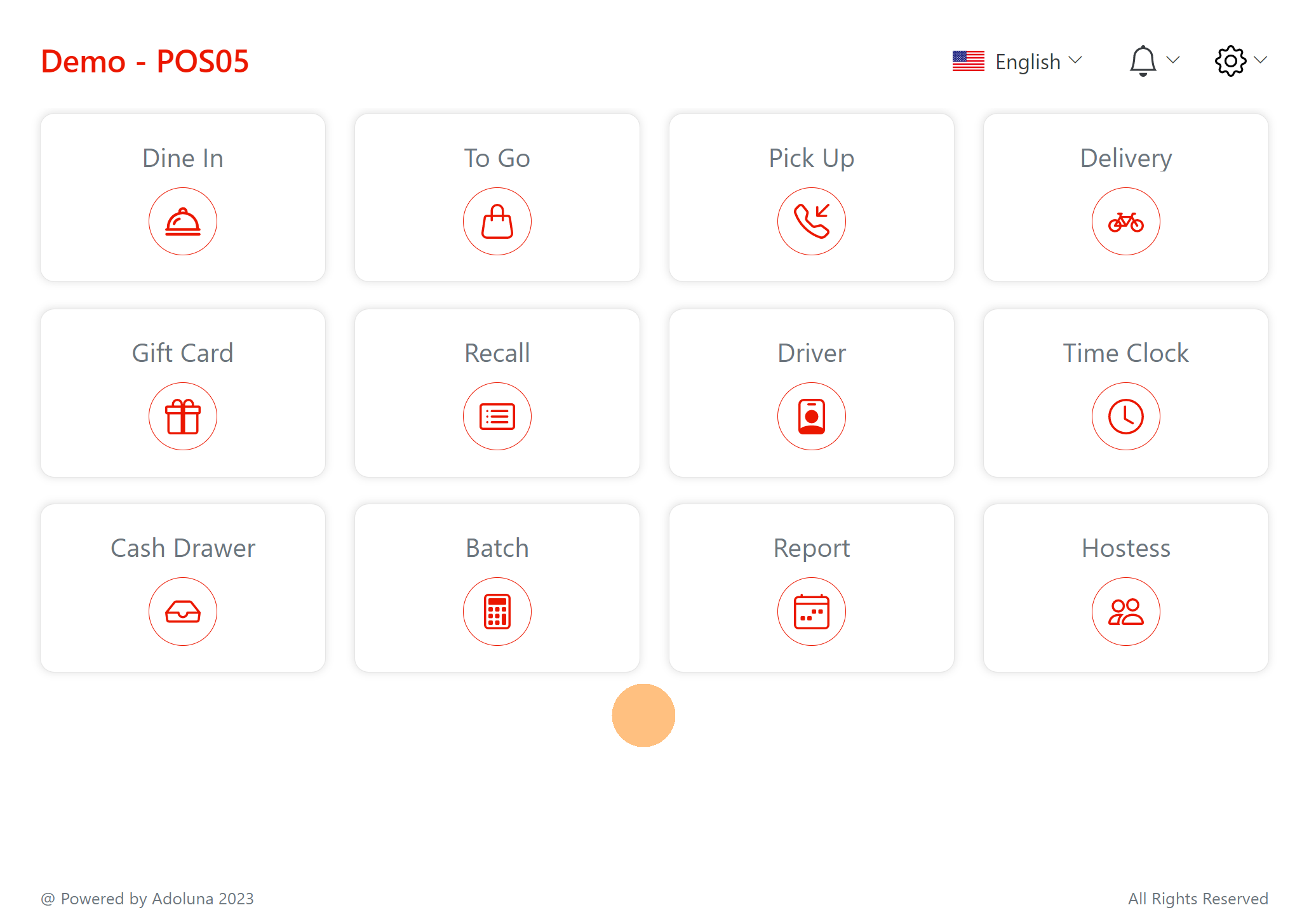The first time launch the Adoluna App will require to bound the device
- Open the Adoluna App or visit pos.adoluna.com from your browser to launch device bounding process. Enter the Email Address, Password and Verification Code.

- Click “Login”.

- Select a subsystem.
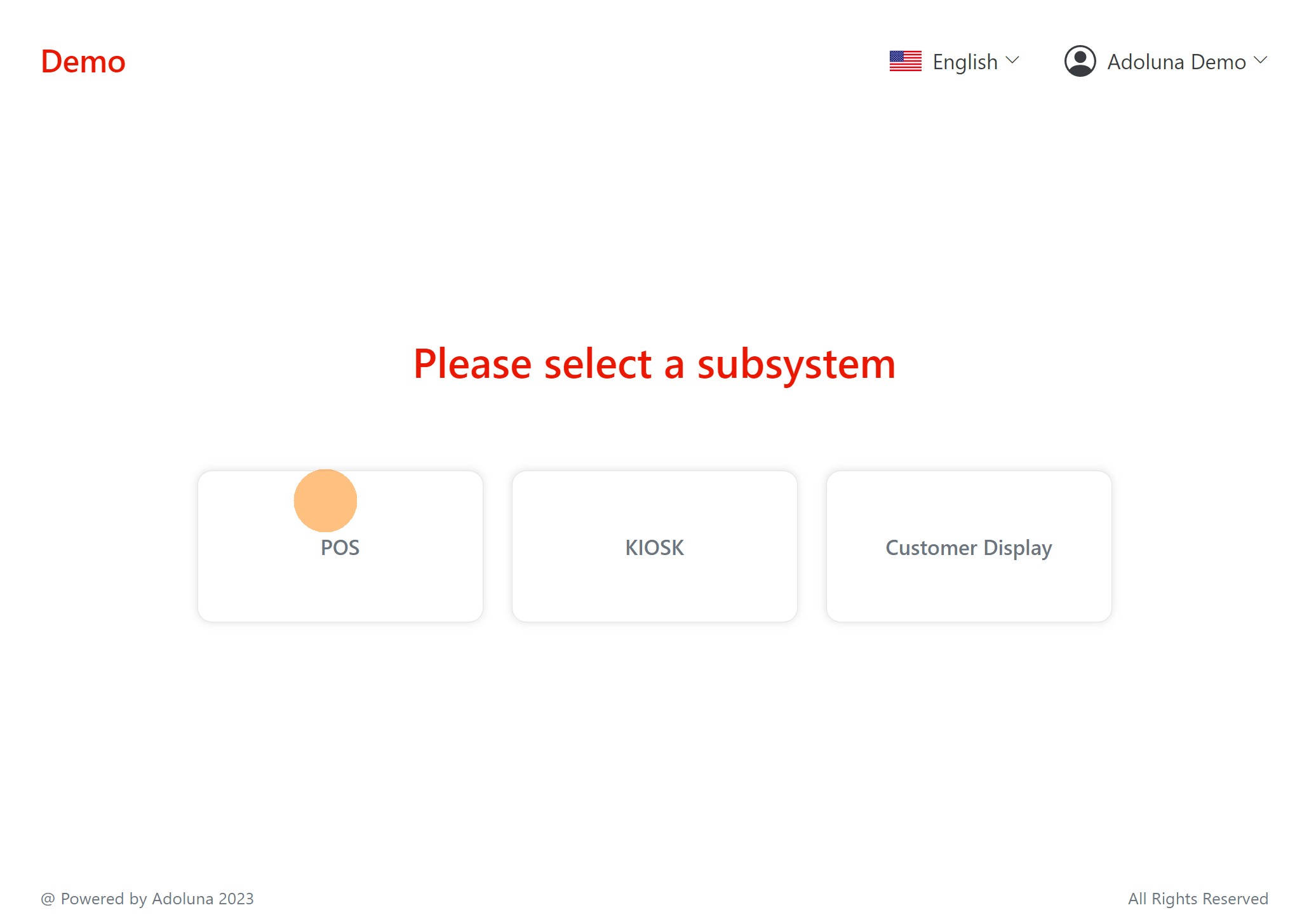
- Select corresponding device to bound.
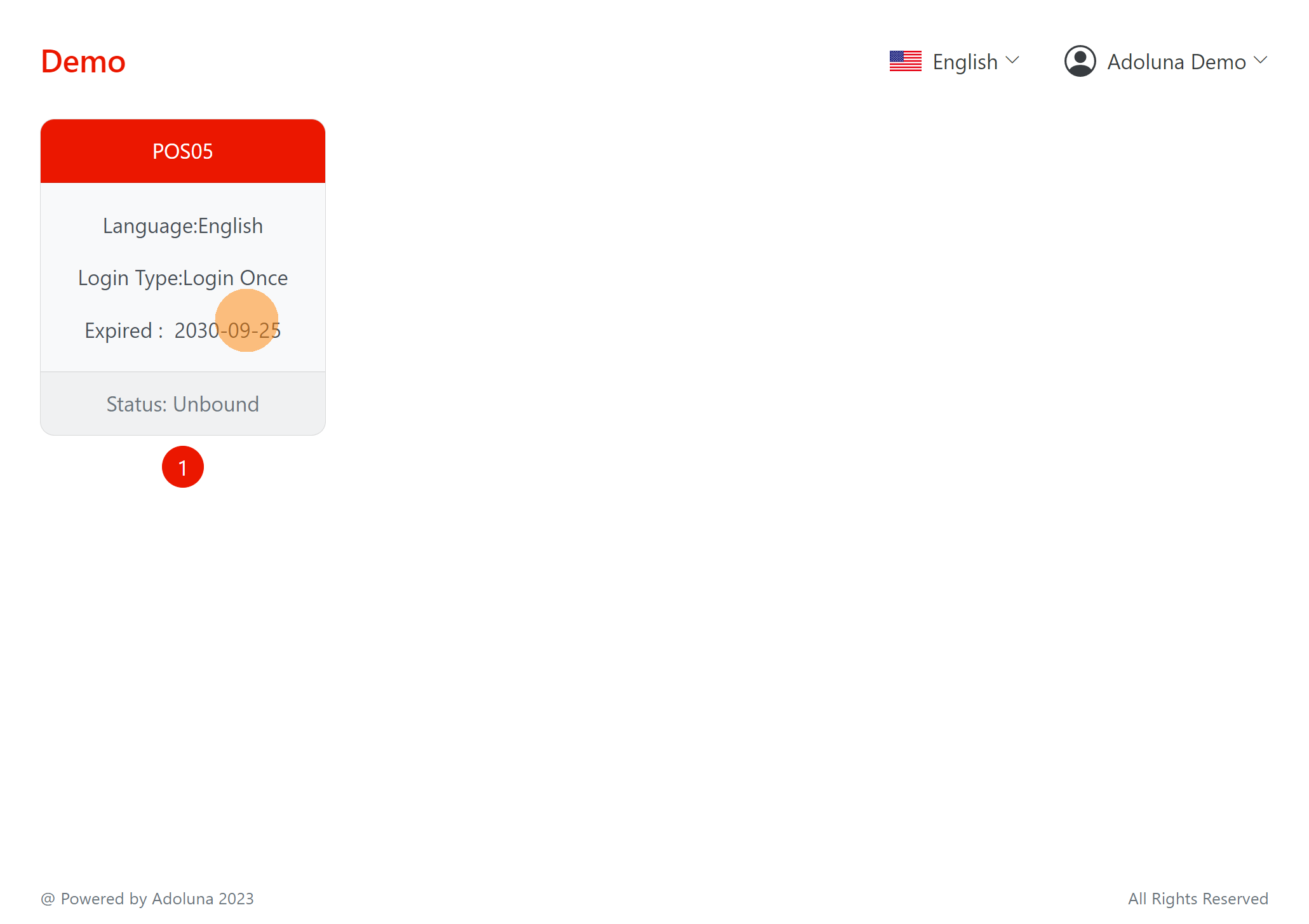
- Click “Confirm”.

- Congratulation you have successful bounding your device!